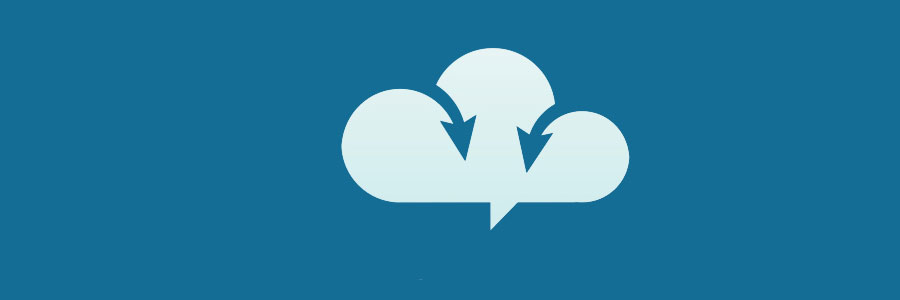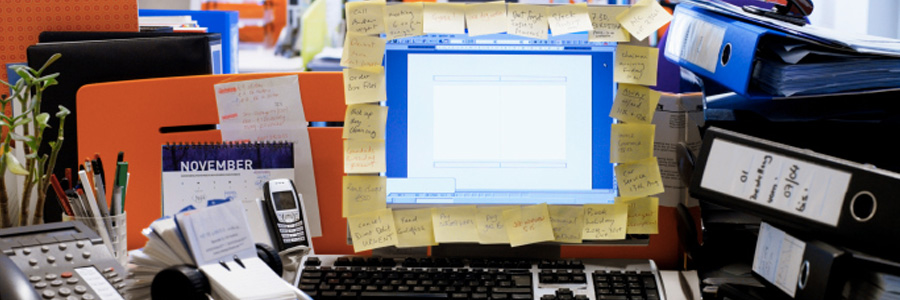Unboxing a new Windows 10 laptop is exciting, but before you start using it, there are a few things you need to do. You can ask a technician for help in setting up your new device, but here are a few things you can do on your own.
1. Set up how your device checks for updates
Your new laptop should check for updates automatically, but you can also do this manually.
How to install Windows 10 on your laptop

Here are some ransomware decryptor sites you should keep handy

Ransomware is on the rise, but falling victim to one is not the end of the world. You can try some of these ransomware decryptors and maybe one of them will work. These are especially useful against automated “zombie” ransomware types.
The state of ransomware in 2021 so far
Businesses need to deal with ransomware both from outside and within.
Why Quality of Service is crucial for VoIP
Presenting using PowerPoint? Use these tips

Do you find it difficult to keep your audience’s attention whenever you do a PowerPoint presentation? You’re in luck because we have some of the best tricks of the trade to share with you.
Start slideshows instantly
The audience doesn’t want to see the speaker’s cluttered desktop or unread emails as the PowerPoint presentation is being set up.
Protect your business data in the cloud
Get more work done by getting rid of desktop clutter
What are security audits and why do you need them?
Taking your business to the next level with unified communications
Predictive forecasting in Power BI for Microsoft 365
SaaS vs. PaaS vs. IaaS: Which is the right cloud service for you?

Cloud computing has become a staple in business strategy and IT architecture over the past years. It provides the simplest and quickest access to myriad hardware and software over the internet. Compared to traditional on-premises infrastructures, cloud-based solutions such as SaaS, PaaS, and IaaS offer a host of benefits.