Windows 10’s Cortana can be helpful with various tasks — from displaying accurate and personalized ads according to your online searches to spamming word suggestions based on your most common keystrokes. But this operating system may feel intrusive.
9 Cybersecurity terms you need to know

Cybersecurity is everyone’s responsibility. But you don’t need to be an IT expert to know how to protect yourself from a cyberattack. To help you get started, here are helpful terms you need to know so you’re not left in the dark, whether you’re teaching yourself how to update your anti-malware, updating your systems, or consulting your tech support.
5 Ways to benefit from VoIP phones
Choose the best Office 365 plan
Boost online security with browser extensions
Technology tips to increase efficiency

Successful businesses make technology work for them, not the other way round. When used correctly, technology can make every task much faster to execute. So, if you’re looking to increase staff efficiency, consider the following methods to implement technology into your day-to-day business operations.
Windows 10 keyboard shortcuts you need to know
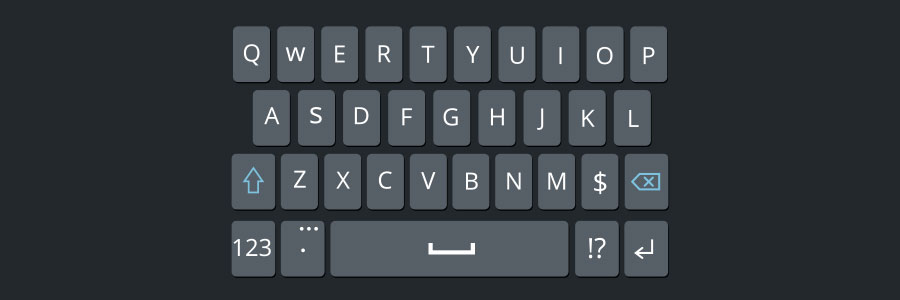
It’s undeniable that using keyboard shortcuts activate computer commands faster than dragging a touchpad or a mouse. To that end, if you’re using Windows 10, there are a couple of new keyboard shortcuts worth trying.
Windows Snapping
If you’ve never used Windows Snapping, you’re missing out on one of Windows 10’s key features.
The basics on 2-step and 2-factor authentication

Cybersecurity is a vital component to businesses these days. You need to make sure that criminals cannot just hack into your network. When it comes to verifying users’ identity, there are two types of authentication used: two-step and two-factor. These two are so similar, many confuse one with the other.







